Become more productive
by speeding up your workflow
The stable and innovative Philips SpeechOne Docking Station provides wireless charging and easy pairing with the SpeechOne Wireless Headset. The magnetic mechanism makes docking the device incredibly easy. Simply snap-on the headset for a hassle-free and reliable charge. The Status Light reduces interruptions and increases productivity. Benefit from a smoother and easier workflow which saves you time and allows you to be more efficient.




Features

Easy pairing with a Philips SpeechOne Wireless Headset for flexible use over multiple work stations
Just place your Philips SpeechOne into the station and it will be paired within moments and is ready for use. This allows you to be more flexible and easily work with various docking stations in different places.

Wireless charging for added convenience
The battery of the SpeechOne headset can be charged easily and wirelessly up to 80% in only one hour. The magnetic mechanism makes docking the device incredibly easy. Simply snap-on the headset for a hassle-free and reliable charge.

Status Light for reducing interruptions and increasing productivity
Reclaim control over your availability by clearly signifying to colleagues whether you are “available” or “busy”. Thanks to the flexible, rotating magnetic mounting system of the Status Light, you can easily attach it on different surfaces. The light automatically turns red when you are using the headset to record or in a call. You can always change your status using the button on the docking station.

Full control over your dictations and Skype calls for added efficiency
The dedicated buttons on the docking station allow you to control your dictations without having to touch your headset. The LEDs clearly indicate the status of the recording and battery status. You can also pick up or decline incoming Skype Business calls.

Kensington security slot for theft protection
Use the Kensington lockdown equipment to secure the Docking Station to a desktop or other surface, protecting it against theft.
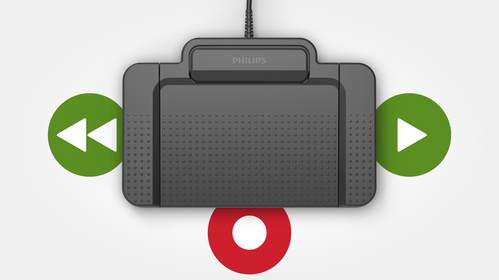
Optional foot control for hands-free dictation
An optional foot control (ACC2300 series) can be connected directly to the Docking Station and used for comfortable hands-free recording control.

Your Docking Station and Status Light comes with
- Philips SpeechOne Docking Station
- Philips Status Light
- USB to micro-USB cable 1.5 m / 4.9 ft
Enter your software serial number
The VoiceTracer Speech Recognition Software only works with Philips VoiceTracer Audio Recorders. To download the installation file, enter the serial number, then click Download.
Find your serial number
The serial number can be found on the quick start guide in the product packaging.
Connectivity
- Computer:
- micro-USB type B (compatible with USB 3.0)
- Power:
- micro-USB type B
- Foot control:
- USB type A
- Remote control:
- mini-DIN (6 pins)
- Status light:
- mini-DIN (4 pins)
Wireless connectivity
- Technology:
- 2.4 GHz ISM Band
- Modulation:
- 8-FSK
- Operating range:
- up to 5 m / 16 ft (in clear view)
Convenience
- Kensington lock theft protection
Green specifications
- Compliant to 2011/65/EU (RoHS)
- Lead-free soldered product
Operation conditions
- Temperature:
- 5° – 45° C / 41° – 113° F
- Humidity:
- 10 % – 90 %
Dimensions
- Docking Station:
- 120 × 120 × 30 mm / 4.7 × 4.7 × 1.2 in, 395 g / 13.9 oz
- Status Light:
- 36 × 36 × 98 mm / 1.4 × 1.4 × 3.9 in, 58 g / 2.1 oz
Design and finishing
- Material:
- high-class polymers
- Farbe:
- black
Package contents
- Philips SpeechOne Docking Station
- Philips Status Light
- USB to micro-USB cable 1.5 m / 4.9 ft
Available accessories
- SpeechOne Remote Control ACC6100
- AirBridge Wireless Adapter for SpeechOne and SpeechMike Premium Air ACC4100
Manuals and documentation
- User manual English Html (56 KB)
- EU Declaration of Conformity English (109 KB)
Marketing & sales material
- Leaflet English (663 KB)










